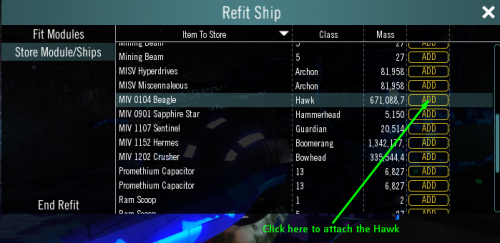Ships at OSB
| Line 19: | Line 19: | ||
[[File:SelectHawk.png|border|500px]] | [[File:SelectHawk.png|border|500px]] | ||
| + | |||
| + | |||
| + | |||
| + | |||
| + | [[Sitemap | Site Map]] | ||
| + | [[Outer Star Base | Site Map]] | ||
Revision as of 04:16, 6 September 2016
There follows a method of transferring a ship from the Inner 9 Systems to a Remote OSB. Thus, for instance you may want to move a newly purchased Yeti to your OSB to make Building and Module Planning easier.
If you wish to find out how to do this, please scroll down this page.
Introduction
It is sometimes desirable to store vessels at one or more of your Outer Starbases. The problem is that you have to have another ship in which you can travel back to your Primary Base in. It is possible to build ships at an OSB, but what if you do not have the time/resources/desire to build the ships needed? There are a couple of solutions which I will attempt to explain here.
Using a Boomerang Carrier
The Class 11 Boomerang Carrier is rated to carry up to eight ships of Class 1 to Class 4. If the ship you wish to move is in this Class range simply load the ship onto the Carrie and fly it to the destination OSB Hangar and unload it using the methods for attaching a Hawk given below. If the ship you wish to move is of a Class greater than Class 4, it has to be able to get to the destination by itself. You can then use a previously transported Class 1 to Class 4 ship for the return journey to Ceres System by e-Jumping the returning vessel.
Using a Hawk Light Fighter
The Hawk Light Fighter has been designed with a Universal Attachment Device. This device allows the Hawk to attach itself to any other vessel. This means that you can effectively fly two ships at the same time.