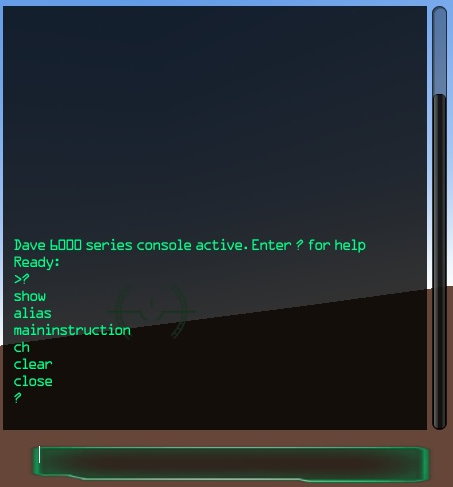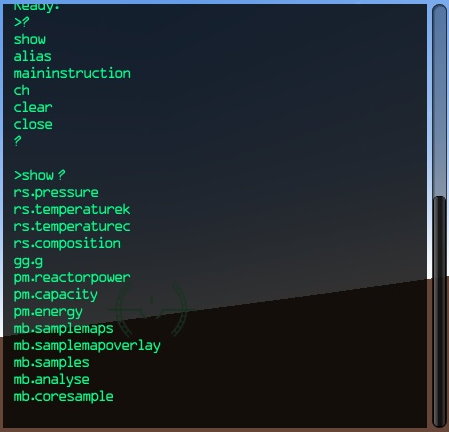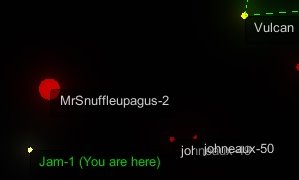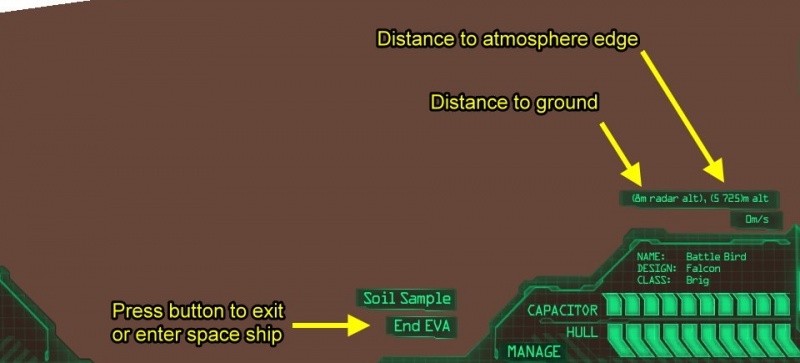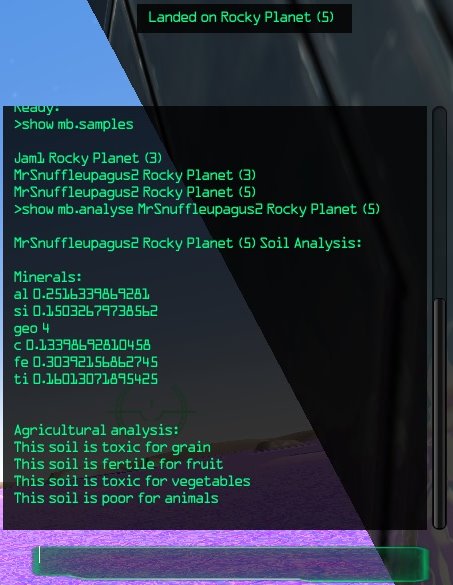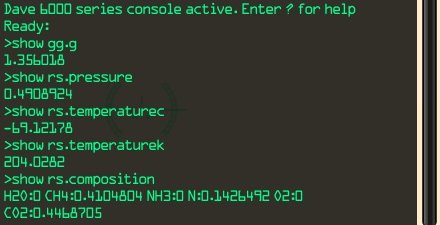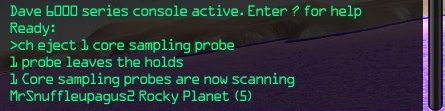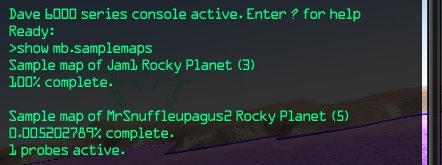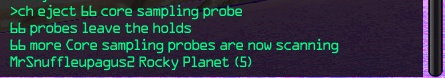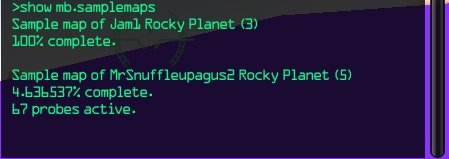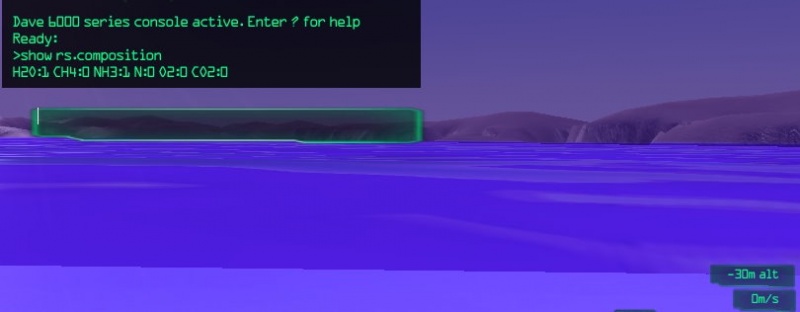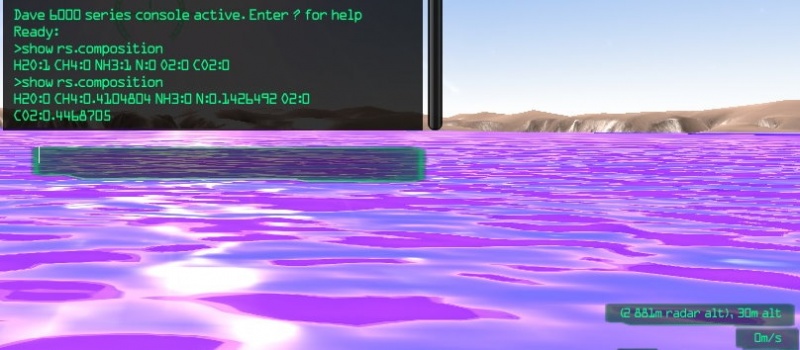Probing Tutorial
WORK IN PROGRESS. PLEASE DO NOT EDIT.
Place link in Ship Computer page: Probing Tutorial
This probing tutorial will demonstrate the tools to scan and probe Rocky Planet (5) in the MrSnuffleupagus-2 star system.
Before you head out, make sure your ship has the proper Hyperdrive, and you carry in your cargo hold Core Sampling Probes (CSP) and Hydrogen. The Hyperdrive and the CSP's can be manufactured from your Space Station or purchased from the Galactic Market. Hydrogen can be gathered from gas planets.
If you are trying probing for the first time, I recommend you train using the Jam-1 system (discovered through the storyline) on one of the rocky planets. Use a Falcon with a Class 5 Hyperdrive, which takes 21 Hydrogen to jump from Vulcan to Jam-1. You do not need to take more Hydrogen if you use the Emergency Warp from the map (M key) to return back home. To be safe, carry 46 Hydrogen and as many probes you can carry. Read Deep Six for instructions on how to find Jam-1.
I am using a Rhino equipped with a Class 8 Hyperdrive, Class 5 Ram Scoop and Class 1 Armor Panels (increases cargo room). The Rhino is a great deep-space exploration ship which can hold lots of probes and Hydrogen. The Ram Scoop is used to collect more Hydrogen from distant gas giants.
Contents |
THE SHIP COMPUTER
The Ship Computer is equipped on all ships and is needed for all scanning and probing. The computer responds to specific text input, so capitalization or non-capitalization of letters is important.
To access your computer, click the Manage button at the bottom of your user interface. A Ship Management window will appear. Click the Computer button. You can close the computer screen using the same procedure. An easier method is using Ctrl-C on your keyboard.
This is Crazy Dave 6000. He is the talking computer that gives you voice guidance, compliments and insults. When he is not talking, he gives you valuable information in the form of text output. To get started, type a question mark (?) in the horizontal bar at the bottom of the computer window, then hit your return key. Dave will give you a list of high-level commands you can use with the computer. We will be using the 'Show' command from the list.
Now type show ?. These are the options you can use with the Show command.
LANDING ON A PLANET
From Vulcan, you can Hyperdrive directly to MrSnuffleupagus-2. For a Rhino, 51 Hydrogen is needed to make the jump.
Once you Hyperdrive to MrSnuffleupagus-2, open your Autopilot menu and select Rocky Planet (5) View Range.
When you finish warp, let your capacitor recharge, then warp to the planet. Sometimes, if you warp directly to a planet from a distant point, you end up inside the planet (not good).
Now fly towards the planet. Watch the bottom right of your screen as more information will appear which will help you land safely on the planet. Radar Altimeter is the distance you are from the ground and Altitude is the distance to the atmospheric edge of the planet (many planets do not have an atmosphere, so you won't see an Altitude reading). Landing can be difficult on some planets, so make sure your gravity anchor is off when you are touching the surface and your velocity is 0 m/s. You will know you landed properly when an Extra Vehicular Activity (EVA) button appears at the bottom of your screen. EVA allows you to exit and enter your space ship. Outside your ship, the Soil Sample button will appear.
Don't worry about the planet. You are protected from all atmospheric and geological death with the latest space suit technology.
COLLECTING GENERAL DATA
Now that you're standing on the planet, Dave 6000 can give you information.
Press the Soil Sample button. When you see this message, you have a MrSnuffleupagus2 Rocky Planet (5) soil sample in your possession.
Open the computer window (Ctrl-C) and type: show mb.samples. The sample MrSnuffleupagus2 Rocky Planet (5) should be in that list. As you can see in the image below, I have a few samples from different star systems and planets. For this tutorial, we will analyse MrSnuffleupagus2 Rocky Planet (5) by typing: show mb.analyse MrSnuffleupagus2 Rocky Planet (5)
Already, you have lots of great information. Let us look at the first part.
Abbreviation
|
Name
|
Type
|
|---|---|---|
al
|
Aluminium
|
Mineral
|
si
|
Silicon
|
Mineral
|
geo
|
Geology
|
Concentration
|
c
|
Carbon
|
Mineral
|
fe
|
Iron
|
Mineral
|
ti
|
Tin
|
Mineral
|
I am sure you are familiar with the mineral elements Aluminium, Silicon, Carbon, Iron and Tin.
The Geology (geo) of the planet in this game signifies the concentrations of the different minerals. A geo score of 1 means the minerals are distributed evenly throughout the planet, which is undesirable in some cases if you want specific mineral concentrations. A geo score of 5 (the highest) means that minerals are concentrated in pockets. You can see these pockets once you use CSP's to scan a planet.
If you add up all the mineral data, the result should equal to 1. To make it easier to understand, convert all the numbers to percentages. In my scan, the data looks like this:
Abbreviation
|
Name
|
Result
|
Rounded Percentage
|
|---|---|---|---|
al
|
Aluminium
|
0.2516339869281
|
25.16%
|
si
|
Silicon
|
0.15032679738562
|
15.03%
|
c
|
Carbon
|
0.13398692810458
|
13.40%
|
fe
|
Iron
|
0.30392156862745
|
30.39%
|
ti
|
Tin
|
0.16013071895425
|
16.01%
|
For mineral distribution, this planet is pretty good. The geo rating of 4 should show us decent pockets of each different mineral. Even if this planet had a geo rating of 1, there could be enough even distribution for colonies to harvest all the minerals.
The Agricultural Analysis shows us the capability to grow food on the surface of the planet. Each food type has three possible ability levels to grow. The worst type is Toxic, which means there is no chance to grow that type of food. In the middle, the Poor score indicates that the food type can be grown, but the yield is not great. Fertile is the best score and this means that a specific food type can be grown all over the planet. From our scan, we can grow fruit (Fertile) and some animals (Poor) on the surface of MrSnuffleupagus2 Rocky Planet (5).
Decision time!
The purpose of probing planets is to determine if a player wants to colonize. Most planets and moons are terrible for colonization, so at this point you may want to move on and find something else to scan. Since this planet has lots of potential, this tutorial will continue. |
|---|
COLLECTING ATMOSPHERIC DATA
Let us gather more data. Type in the following commands into the computer:
show gg.g
show rs.pressure
show rs.temperaturec
show rs.temperaturek
show rs.composition
The gg. in a command means Gravity Goodness (I really don't know, ask Jam). The rs. in the command means the Ram Scoop is used from your ship to collect information. Any level of Ram Scoop can be used since they all collect the same information. Let us discuss each command.
show gg.g
This measurement gives the Gravity. Ideally, 1.0 is perfect for humans (Earth gravity). Anything less and we will feel light and floating (0.5) to vomiting (0.1) since our bodies are not use to low gravity without training. The human body can withstand up to three times (3.0) gravity. Gravity higher than 3.0 and you cannot maintain sufficient blood-flow to the brain[1]. Rocky Planet (5) has 1.356479 gravity, so your bathroom scale and ego will suffer a 35.6% weight gain on this planet.
show rs.pressure
This measures the atmospheric pressure of the gasses surrounding the planet. Ideally, the best score is 1.0 (comfortable Earth pressure), which means a human can walk on the surface of the planet without being crushed or disembowelled by the atmosphere. If the score is 0, then there is no atmosphere, so you can't get a temperature or composition reading. A reading higher that 1.0 would feel like the planet is hugging you tight to squeezing you into a puddle of bones and flesh. Rocky Planet (5) has a reading of 0.49m which means your body will expand and probably pop open due to less atmospheric resistance.
show rs.temperaturec
This measures the temperature in degrees Celsius (°C). An ideal range would be between -40°C to +40°C (like living between Northern Canada and Kenya). Rocky Planet (3) is -63.08 °C is pretty cold and only tolerable by the hardiest humans.
show rs.temperaturek
For those that want to use a scientific measurement, this command gives you the temperature in degrees Kelvin (°K). Essentially, all you do is add 273.15 to the Celsius measurement.
show rs.composition
This measures the types of gasses in the atmosphere or the composition of a body of liquid. Here they are:
Abbreviation
|
Name
|
|---|---|
H2O
|
Water
|
CH4
|
Methane
|
NH3
|
Ammonia
|
N
|
Nitrogen
|
O2
|
Oxygen
|
CO2
|
Carbon Dioxide
|
If you add up all the data, the result should equal to 1. To make it easier to understand, convert all the numbers to percentages. In my scan, the data looks like this:
Abbreviation
|
Name
|
Result
|
Rounded Percentage
|
|---|---|---|---|
H2O
|
Water
|
0
|
0%
|
CH4
|
Methane
|
0.4104804
|
41.04%
|
NH3
|
Ammonia
|
0%
|
0%
|
N
|
Nitrogen
|
0.1426492
|
14.26%
|
O
|
Oxygen
|
02
|
0%
|
CO2
|
Carbon Dioxide
|
0.4468705
|
44.68%
|
The first thing you look at is the Oxygen (0%) and Nitrogen (14.26%). Humans need at least 21% Oxygen to survive and Nitrogen is a safe breathable "filler" gas (Nitrogen doesn't harm or help us except to fill up the atmosphere). On Earth, Nitrogen takes up 78% and Argon takes up about 1%[2]. One exception is increased atmospheric pressure can cause Nitrogen Narcosis[3].
These results pretty much means instant death with additional assistance from the high percentage of Methane (41.04%) and Carbon Dioxide (46.23%). Humans can tolerate about 0.004% Ammonia, so a reading of 0% is great.
In conclusion, Rocky Planet (5) hates humans. That's fine since future updates will allow us to build domes to shelter us from the harsh atmosphere.
PREPARING PROBES TO COLLECT DETAILED MINERAL AND FOOD DATA
This is where you use your CSP's. Let us drop one onto the planet using the command: ch eject 1 core sampling probe
I did some other things and waited for 10 minutes. Then I took a look at the status of my probes using the command: show mb.samplemaps
Time for some mathematics. The reason I waited for 10 minutes is to calculate the scan percentage per day.
(1440 minutes in one day) / (10 minutes of scan time) * 0.005202789% scan result = 0.749201616% scanning done per day
|
|---|
So, only 0.75% of the planet is scanned per day for one probe. To complete the scan:
(100% scan / 0.75% scan per day) = 133.33 days to scan the entire planet.
|
|---|
Let us speed this up by ejecting more probes so the scan only takes two days:
133.33 days / 2 days = 66.67 probes
|
|---|
So, it will probably take about 67 probes to scan the entire planet in two days (rough estimate). Since I already have one probe on the planet, I will eject 66 probes:
You can eject as many probes as you want to increase the scan rate or you can go do other things. At any time, you can access your computer and look at the status of your probes. I took another reading later that day.
COLLECTING DATA FROM LIQUIDS
Rocky Planet (5) has liquid on the surface! To measure the composition of the liquid on Rocky Planet (5), I took my ship for a bath and used the show rs.composition command in the fluid.
The liquid is water (H20) and Ammonia (NH3). This measurement does not provide a percentage, just an indication of what is present. Notice at the bottom right of the image is my depth under the fluid (30.0 meters deep).
Now I will surface and use the show rs.composition command again.
Look familiar? The results are the same atmospheric readings we previously reviewed.