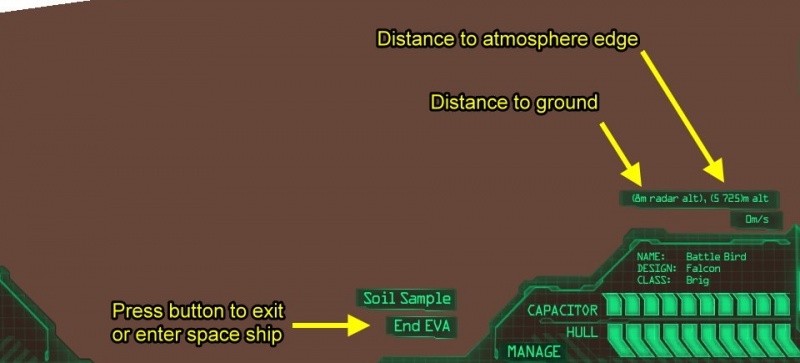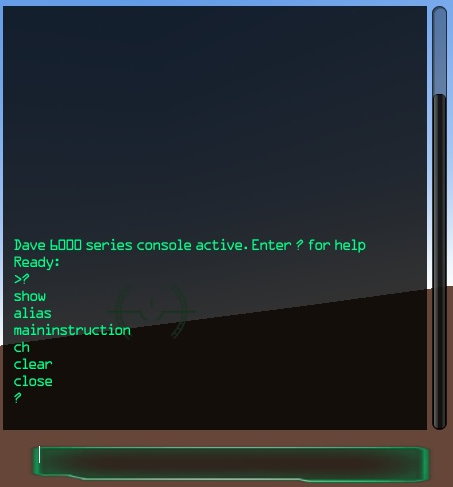Probing Tutorial
IdeoPraxist (Talk | contribs) |
IdeoPraxist (Talk | contribs) |
||
| Line 12: | Line 12: | ||
First, we need to find the Jam-1 star system. Read [[Deep Six]] for instructions on how to find Jam-1. | First, we need to find the Jam-1 star system. Read [[Deep Six]] for instructions on how to find Jam-1. | ||
| − | + | * Once you Hyperdrive to Jam-1, open your Autopilot menu and select Rocky Planet (3). | |
[[File:Jam1-Deep_6_-_Rocky_Planet_3_Selection_-_1.jpg|border|800px|Jam-1 Rocky Planet (3) selection]] | [[File:Jam1-Deep_6_-_Rocky_Planet_3_Selection_-_1.jpg|border|800px|Jam-1 Rocky Planet (3) selection]] | ||
| − | + | * When you finish warp, fly to the planet. Watch the bottom right of your screen as more information will appear which will help you land on the planet. Radar Altitude is the distance you are from the ground and Altitude is the distance to the atmosphere edge of the planet. When you land, an Extra Vehicular Activity [[EVA]] button will appear. This allows you to exit and enter your space ship. Outside your ship, the Soil Sample button will appear. | |
[[File:EVA - Landed on Rocky Moon 1 - EVA - Labels 1.jpg|border|800px|Ship Landing Information]] | [[File:EVA - Landed on Rocky Moon 1 - EVA - Labels 1.jpg|border|800px|Ship Landing Information]] | ||
Revision as of 06:32, 8 April 2014
WORK IN PROGRESS. PLEASE DO NOT EDIT.
Place link in Ship Computer page: Probing Tutorial
This probing tutorial will demonstrate the tools to scan and probe the Rocky Planet (3) in Jam-1.
Before you head out, make sure your ship has the proper Hyperdrive, and you carry in your cargo hold Core Sampling Probes (CSP) and Hydrogen. The Hyperdrive and the CSP's can be manufactured from your Space Station or purchased from the Galactic Market. Hydrogen can be gathered from gas planets.
I used a Falcon with a Class 5 Hyperdrive, which takes 21 Hydrogen to jump from Vulcan to Jam-1. You do not need to take more Hydrogen if you use the Emergency Warp from the map (M key) to return back home. To be safe, carry 46 Hydrogen and as many probes you can carry.
First, we need to find the Jam-1 star system. Read Deep Six for instructions on how to find Jam-1.
- Once you Hyperdrive to Jam-1, open your Autopilot menu and select Rocky Planet (3).
- When you finish warp, fly to the planet. Watch the bottom right of your screen as more information will appear which will help you land on the planet. Radar Altitude is the distance you are from the ground and Altitude is the distance to the atmosphere edge of the planet. When you land, an Extra Vehicular Activity EVA button will appear. This allows you to exit and enter your space ship. Outside your ship, the Soil Sample button will appear.