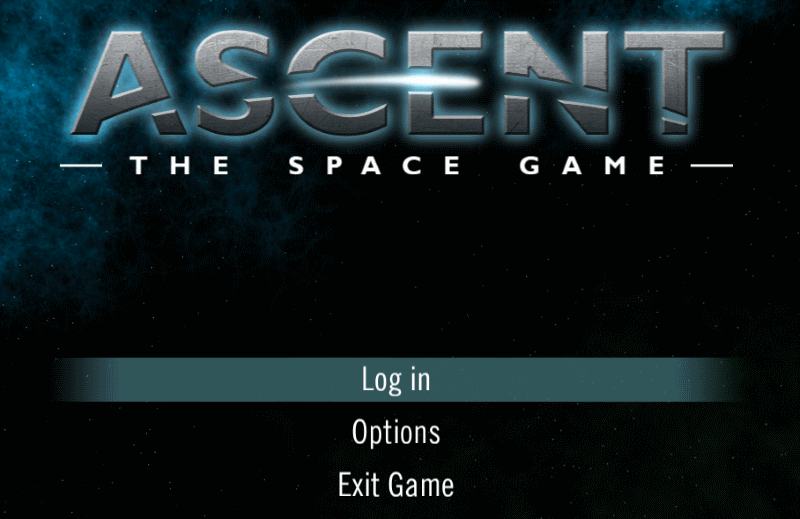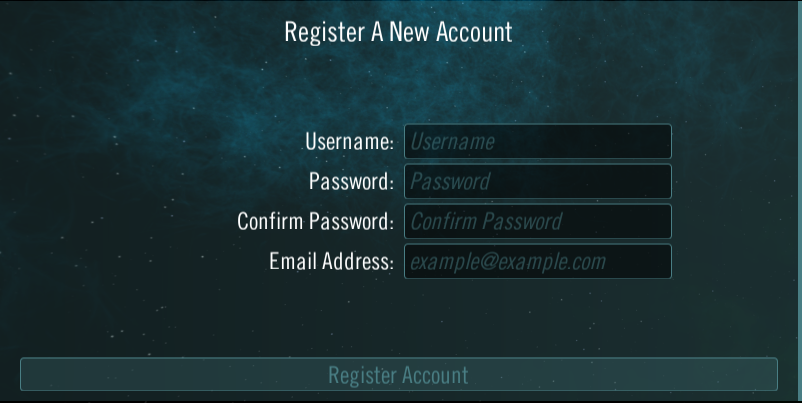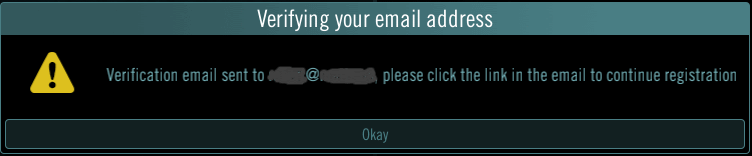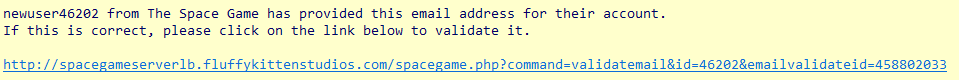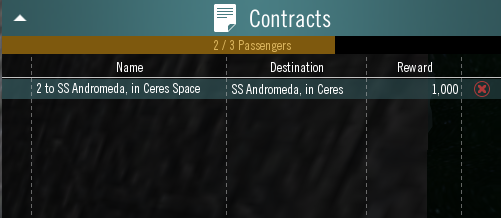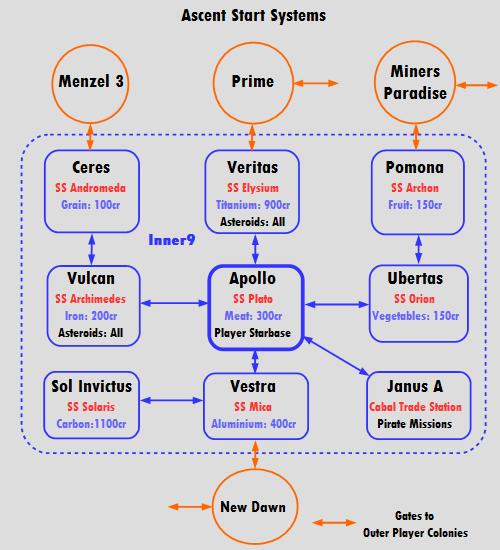Getting Started
(→Tutorial Details) |
|||
| (71 intermediate revisions by 5 users not shown) | |||
| Line 1: | Line 1: | ||
| − | == | + | == [http://www.thespacegame.com Ascent:TSG] == |
| − | + | ||
| − | |||
| − | |||
| − | |||
| − | |||
| − | |||
| − | |||
| − | + | Ascent:TSG has a moderate learning curve for new players, but with practice and patience, many new players adapt and overcome the obstacles. Veteran players attest that if a new player can conquer the in-game tutorial and reach the end of the storyline, then the new player is fully prepared for the advanced content. A new player can always ask questions in the in-game chat if they are stuck. This wiki page is to help new players overcome the more non-intuitive challenges. | |
| − | |||
| − | + | == Login process - Your first new game == | |
| − | + | [[File:Login.png]] | |
| − | + | ||
| − | |||
| − | |||
| − | + | Click 'Login' to get started. You will be given a new registration screen. | |
| − | + | [[File:Newaccount.png]] | |
| − | + | ||
| − | + | ** Your username is your game name, so choose it well. It cannot be changed later. | |
| − | + | ||
| − | + | ||
| − | + | ||
| − | + | ||
| + | == Login process - Returning player == | ||
| − | You will | + | You will be presented two options. One return as (last playername you used) or a login option for another existing account. |
| − | + | ||
| − | + | ||
| − | + | ||
| − | + | If you want to start a new account, click the Logout option in the Returning as box. This will log you out completely and allow you to start the registration process again. | |
| − | + | == Registering Your Game Name == | |
| + | |||
| + | |||
| + | You will receive a validation e-mail from the e-mail address you entered. | ||
| + | |||
| + | [[File:Emailver.png |The Space Game e-mail]] | ||
| + | |||
| + | |||
| + | In the e-mail, click the link to validate your account. | ||
| + | |||
| + | [[File:Veremail.png |E-mail validation message]] | ||
| + | |||
| + | In the game, after you click the email link to validate your registration, you should see something like this: | ||
| + | |||
| + | [[File:Waitingforver.png |E-mail validation message]] | ||
| + | |||
| + | Once you click the "I've Validated My Account From Email" button, you will enter the game and be taken to the Flight Tutorial. | ||
| + | |||
| + | You have completed the registration process. Welcome to the game! | ||
== Now What? == | == Now What? == | ||
| − | + | ||
| + | Feel free to say "Hello" in one of the chat channels. Most players are in "global", but new players start in "help", so you can be assisted if needed. | ||
| + | |||
| + | Enjoy the Flight Tutorial and get to know Dave6000 also known affectionately as CrazyDave. | ||
| + | |||
| + | You can finish the Flight Tutorial or exit out of it. If you leave and want to return to it, click Options -> Flight Tutorial. | ||
| + | |||
| + | You will get a notice that there is a Distress Call coming from SS Archimedes. This is the Space Station (SS) In the system of Vulcan. Dock and select Contract Board on the SS interface that will appear once docked. Select the contract and follow her instructions since that is the beginning of the main story line. Make sure and click Accept Contract at the bottom of the Contract Board interface. Once you accept the contract, click the Contracts Tab in the upper right and it will open and show all contracts you have accepted. | ||
| + | |||
| + | [[File:Firstcontract.png]] | ||
| + | |||
| + | Completing the story line will give you a good grasp on the basics of the game and prepare you to tackle the more advanced features. This story line can be completed immediately or at the player's leisure if you wanted to explore a little on your own. Completing it is important since you get a reward that can not be acquired any other way. | ||
| + | |||
| + | If you are in space near a station or a jump gate and you want to look around, click the Autopilot on the upper left side of your screen. Click any of the locations listed and you will warp to those destinations. Here is a map of the inner-9 systems along with player-created jump gates with player colonies. | ||
| + | |||
| + | [[File:AscentStartMap4-3.png|border|500px|]] | ||
| + | |||
| + | This is a very small map in a very large universe. See [[Maps]] for more. | ||
| + | |||
| + | If you want to experience the game without logging in, Waervyn's put together a list of useful videos demonstrating the mechanics of the game: [https://www.youtube.com/watch?v=qhlwTeSl85o&list=PLa53kfJdPTHCnVW7jAsLARIF1mVWwWxsx Waervyn's Ascent:TSG Videos] | ||
| + | |||
| + | |||
| + | Good luck explorer. | ||
| + | |||
| + | |||
| + | [[Sitemap | Site Map]] | ||
| + | |||
| + | Back to [[Main Page|Main Page]] | ||
Latest revision as of 01:23, 1 May 2016
Contents |
[edit] Ascent:TSG
Ascent:TSG has a moderate learning curve for new players, but with practice and patience, many new players adapt and overcome the obstacles. Veteran players attest that if a new player can conquer the in-game tutorial and reach the end of the storyline, then the new player is fully prepared for the advanced content. A new player can always ask questions in the in-game chat if they are stuck. This wiki page is to help new players overcome the more non-intuitive challenges.
[edit] Login process - Your first new game
Click 'Login' to get started. You will be given a new registration screen.
- Your username is your game name, so choose it well. It cannot be changed later.
[edit] Login process - Returning player
You will be presented two options. One return as (last playername you used) or a login option for another existing account.
If you want to start a new account, click the Logout option in the Returning as box. This will log you out completely and allow you to start the registration process again.
[edit] Registering Your Game Name
You will receive a validation e-mail from the e-mail address you entered.
In the e-mail, click the link to validate your account.
In the game, after you click the email link to validate your registration, you should see something like this:
Once you click the "I've Validated My Account From Email" button, you will enter the game and be taken to the Flight Tutorial.
You have completed the registration process. Welcome to the game!
[edit] Now What?
Feel free to say "Hello" in one of the chat channels. Most players are in "global", but new players start in "help", so you can be assisted if needed.
Enjoy the Flight Tutorial and get to know Dave6000 also known affectionately as CrazyDave.
You can finish the Flight Tutorial or exit out of it. If you leave and want to return to it, click Options -> Flight Tutorial.
You will get a notice that there is a Distress Call coming from SS Archimedes. This is the Space Station (SS) In the system of Vulcan. Dock and select Contract Board on the SS interface that will appear once docked. Select the contract and follow her instructions since that is the beginning of the main story line. Make sure and click Accept Contract at the bottom of the Contract Board interface. Once you accept the contract, click the Contracts Tab in the upper right and it will open and show all contracts you have accepted.
Completing the story line will give you a good grasp on the basics of the game and prepare you to tackle the more advanced features. This story line can be completed immediately or at the player's leisure if you wanted to explore a little on your own. Completing it is important since you get a reward that can not be acquired any other way.
If you are in space near a station or a jump gate and you want to look around, click the Autopilot on the upper left side of your screen. Click any of the locations listed and you will warp to those destinations. Here is a map of the inner-9 systems along with player-created jump gates with player colonies.
This is a very small map in a very large universe. See Maps for more.
If you want to experience the game without logging in, Waervyn's put together a list of useful videos demonstrating the mechanics of the game: Waervyn's Ascent:TSG Videos
Good luck explorer.
Back to Main Page