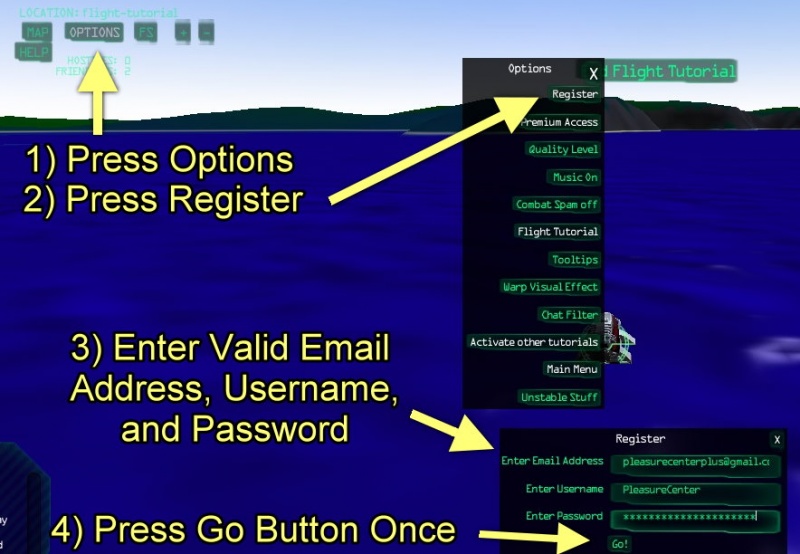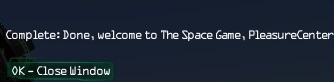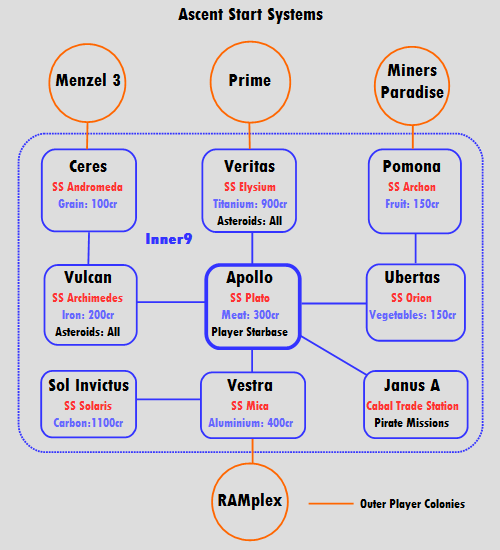Getting Started
IdeoPraxist (Talk | contribs) m (→Now What?) |
IdeoPraxist (Talk | contribs) m (→Now What?) |
||
| Line 77: | Line 77: | ||
If you are in space near a station or a jump gate and you want to look around, click the Autopilot on the upper left side of your screen. Click any of the locations listed and you will warp to those destinations. Here is a map of the inner-9 systems along with player-created jumpgates with player colonies. | If you are in space near a station or a jump gate and you want to look around, click the Autopilot on the upper left side of your screen. Click any of the locations listed and you will warp to those destinations. Here is a map of the inner-9 systems along with player-created jumpgates with player colonies. | ||
| − | [[File: | + | [[File:Ascent_Map_-_Inner_Systems_-_Core.png|border|500px|]] |
This is a very small map in a very large universe. Good luck explorer. | This is a very small map in a very large universe. Good luck explorer. | ||
Revision as of 00:34, 4 March 2015
Ascent:TSG has a moderate learning curve for new players, but with practice and patience, many new players adapt and overcome the obstacles. Veteran players attest that if a new player can conquer the in-game tutorial and reach the end of the storyline, then the new player is fully prepared for the advanced content. A new player can always ask question in the in-game chat if they are stuck. This wiki page is to help new players overcome the more non-intuitive challenges.
Contents |
Your First New Game - The Login Process
To start the game, copy and paste the following URL into a new browser window: http://www.thespacegame.com/play.html
*** You can play the game immediately for free without registration or sign-ups. Click New Account to get started. ***
You will be assigned a newuser name with a number (ex: newuser00000).
Your Second Try as a Newuser - The Login Process
At this point, you played the game before and received a newuser identification. If you did not register in-game when you were a newuser, you may see the following login menu:
If you want to try the game again using your original newuser name, click Load Game. It is highly recommended at this time you register your username since there is no guarantee that your newuser progress will be saved.
Registering Your Game Name
For all new players going through the registration process, please take it slow. Many times, new players rush through the process without reading the dialogue boxes that appear and end up asking for help in in-game chat.
When you try Ascent:TSG the first time, you are given a newuser name with a number (ex: newuser00000). It is recommended that you register as soon as possible, even if you are in the flight tutorial. When you register, you may be kicked out of the tutorial. You can replay the tutorial using the in-game Option -> Flight Tutorial.
Please note that when you register, your Username becomes your in-game name, so pick carefully.
Sinstrite created a video tutorial on how to create your unique name through the registration process. Ascent:TSG Registration
To simplify the process, when you are in the game:
Options -> Register -> Enter valid email address, Username (which will become your in-game name), and password (write it down and store in a safe place). When you have entered the data, press the Go button once.
You will receive a validation e-mail from the e-mail address you entered. Do not close the game. Open a different browser window to read the e-mail.
In the e-mail, click the link or copy/paste the URL to a new browser. If everything is successful, you will see this:
In the game, after you click the Go box, you should see something like this:
In some instances, the tutorial might interfere with the registration process by presenting a different OK box. Just click OK and the registration success box should appear.
To see your username in the game, you might need to wait a few minutes for the game to update your screen view. If your newuser name persists, relog the game / refresh the browser, then select Log In and enter your Username and Password.
Now What?
If you did not have a chance to finish the flight tutorial, in the game, click Options -> Flight Tutorial.
If you hear a woman calling for help, follow her instructions since that is the beginning of the main storyline. Completing the storyline will give you a good grasp on the basics of the game and prepare you to tackle the more advanced features. Reading this wiki can give you some ideas.
If you are in space near a station or a jump gate and you want to look around, click the Autopilot on the upper left side of your screen. Click any of the locations listed and you will warp to those destinations. Here is a map of the inner-9 systems along with player-created jumpgates with player colonies.
This is a very small map in a very large universe. Good luck explorer.
Continue to User Interface page
Back to Main Page